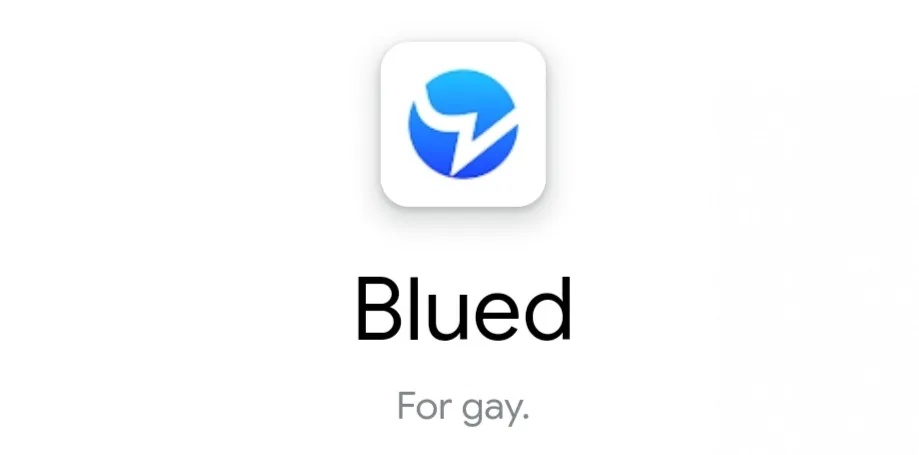It’s possible to recover your Blued gay dating account within 30 days of deleting your account. After 30 days, deleted Blued accounts are permanently closed and cannot be recovered. So in order to recover a recently closed Blued account, you’ll need access to your original email address and password in order to log in.
If you previously decided to check Blued out and it wasn’t for you or if it was for you a little too much and you couldn’t get anything done with it and you decided to delete your account, you can still recover your Blued account under certain circumstances.
Recommended: Blued Login | Download Blued Gay Apk Free for PC & Mobile
Assuming you deleted your account less than 30 days ago, here’s how to get it back again so you can start using the app. Here’s how to recover your Blued account.
How to recover your Blued account
1. Open the Blued dating app on your mobile device’s home screen.
2. On the bottom right-hand corner of the screen, tap the profile icon.
3. On the profile screen, tap Sign up.
4. At the bottom of the sign-up screen, tap Login next to Already have an account?
5. Log in using your username and password by clicking the Use phone/email/username option at the top of the list. If you don’t remember your password, you can recover it later. You should still select this option.
6. After logging in with your info, you’ll be taken to a screen telling you that your account is under deactivation. To confirm that you wish to recover your account, click “Reactivate.”
Your account will then be recovered and you can continue to use it as normal.
It should be noted that this process only works if you deactivate your Blued gay dating account less than 30 days ago. If more than 30 days have passed, your account will have been permanently deleted and you will not be able to recover it or activate a new account with the same username you had previously.
How to Unlock Blued Account
The easier way to get your Blued account back is to try to contact Blued Customer Support and ask them to review your ban and unban your account. Send a message to Blued’s support team.
If you think you were blocked from Blued by mistake, you might be able to get their support staff to unblock you. Go to https://blued.com/help-search#contact-us to submit an appeal or send an email to support@blued.zendesk.com.
How long does it take to get unblocked on Blued? Some users who have gotten around a Blued ban this way recommend waiting at least 24 hours after you delete to sign up for a new account but if you violated Blued’s community guidelines, the ban is permanent.